Environment¶
Build the environment¶
After the blueprint is installed, most of what you will do with your environment will work through the make command.
You can build your environment like this:
$ make environment-build
You should see the following output:
Successfully built c70c2ec13421
Successfully tagged awesome-project-env:latest
Environment is built! A Docker image was created: awesome-project-env
Let’s add some sample data to our project:
$ make environment-data
You can now start your environment:
$ make environment-start
You should see the following output:
05f32052868110f38e8233a2ac70ebff076272c7997f5409a8d70a780fc33ec7
Environment is running!
Notebooks interface is available at http://localhost:8082
Use the Jupyter interface¶
You can now reach out to your environment interface, and access the Jupyter notebook instance. A notebook has been created with the blueprint, to give you a sample exploration. It is located in the notebooks folder. After displaying it, you can run the cells.
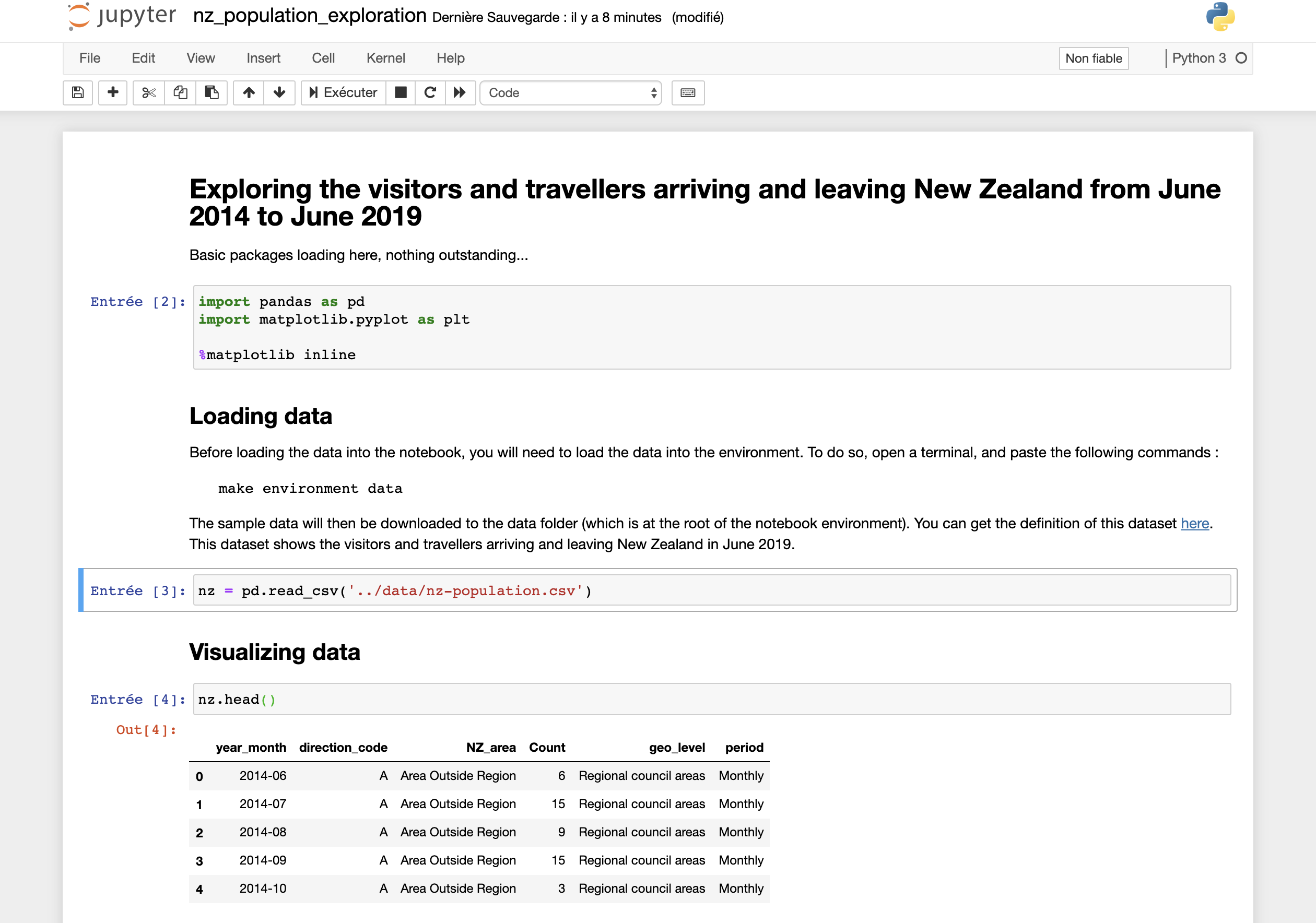
Work with the shell¶
Back to your terminal, you can now launch a shell:
$ make environment-shell
You are now in the shell, and you will notice that the prompt has changed:
jovyan@awesome_project:~$
Move to the scripts folder, and launch a python script that tests your package:
jovyan@awesome_project:~$ cd scripts
jovyan@awesome_project:~/scripts$ python3 nz-mapping.py
This is the output you should expect:
NZ_area Count geo_level
0 Area Outside Region 6 Regional council areas
1 Area Outside Region 15 Regional council areas
2 Area Outside Region 9 Regional council areas
3 Area Outside Region 15 Regional council areas
4 Area Outside Region 3 Regional council areas
NZ_area Count geo_level
0 area outside region 6 REGIONAL COUNCIL AREAS
1 area outside region 15 REGIONAL COUNCIL AREAS
2 area outside region 9 REGIONAL COUNCIL AREAS
3 area outside region 15 REGIONAL COUNCIL AREAS
4 area outside region 3 REGIONAL COUNCIL AREAS